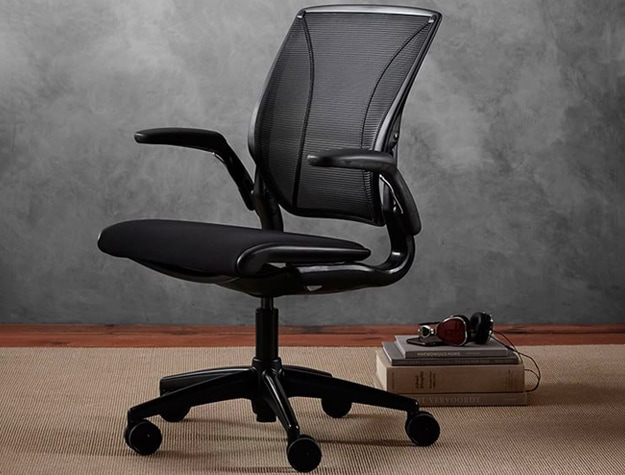- TIPS & IDEAS -
30+ Gaming Room Ideas For an Epic Gaming Setup
A gaming room is the gamer’s sanctuary. When you walk in, you can shed all of your responsibilities and worries for the day and focus on one of your passions: gaming. You’ll probably be spending a lot of time in your gaming room, so it’s worth investing in top-tier gaming room ideas to create an environment that you enjoy hanging out in.
At the heart of every gaming room is a gaming setup. The chair you’ll be sitting in, screen you’ll be looking at and equipment you’ll be using are the elements of the room you’ll be interacting with most, so it’s important to get the essentials right. Then you can let the rest of your gaming room design fall into place.
In this comprehensive guide, we’ll explore how to put together the optimal gaming setup.

What Makes Up a Gaming Setup?
The foundation of any gaming setup can be distilled to a gaming chair, something to display your game on and something to control your game with. The specifics of your gaming setup depend on the type of gaming that you’re doing — PC or console.
PC Gaming vs. Console Gaming
PC (personal computer) gaming is typically done on a desktop or laptop, with players sitting directly in front of their screens. On the other hand, console gaming is performed on a video game console, and players usually sit a few feet away from their screens. It’s necessary to determine which type of gaming you’ll be doing in your gaming room because each type requires different setup components.
PC setup includes:
- Gaming chair
- Gaming monitor
- Gaming desk
- Gaming keyboard
- Gaming mouse
Console setup includes:

PC Gaming Setup
Since so many people already have access to a laptop or computer, PC gaming is a popular, accessible type of gaming. It’s easy to get your hands on free-to-play games, and you may already have everything you need for a PC gaming setup: a monitor, chair, desk and accessories.
1. The Gaming Monitor
Your monitor is your window into your game’s world. When selecting a monitor (or monitors) the first thing you should take into account is how much space you have to work with, since this can be a limiting factor. Given your available space, decide how big of a monitor you want, as well as how many monitors you’d like. Having a wide monitor or multiple monitors will give you a larger field of view and provide you with a more immersive gaming experience.
It’s also important to elevate your monitor slightly above eye level to avoid neck strain. This can be accomplished using monitor stands or mounts. Monitor mounts can attach to the wall or your desk, and some feature adjustable arms that provide more flexibility.
2. THE PC GAMING CHAIR
Since there will probably be occasions where you sit in your gaming chair for multiple hours straight, it’s worth it to invest in a high-quality, ergonomic chair that will leave you feeling energized — instead of achy — after your gaming sessions.
Choose a chair that feels comfortable for your body and fits comfortably in the space you have available. Materials that tend to be durable and easy to clean — like vinyl, leather and faux leather — come at the expense of breathability, and vice versa. Mesh fabric, microfiber and cotton fall at the other end of the spectrum.
Features to look for in a PC gaming chair:
- Lumbar or full-body support
- Extra cushioning
- Adjustable armrests
- Built-in speakers
3. The Gaming Desk
Your gaming desk should be acquired after you’ve already figured out the other components of your setup. You want to make sure that everything will fit comfortably on, under and around your desk. The surface should be broad enough to accommodate your monitor(s), keyboard and mouse. There should be enough leg room for you and your gaming chair, and the desk should make good use of the space you have available. A desk with built-in drawers and shelves can also provide storage for better organization.
4. Accessories: Keyboard, Mouse and More
The two main types of keyboards are membrane and mechanical. Membrane keyboards are cheaper and quieter, making them good options for gamers who don’t want to wake up or disturb others in their household. However, membrane keyboards tend to be less durable, so if you have the choice, mechanical keyboards are the move.
Gaming mice also come in two main types: wired and wireless. A wired gaming mouse is usually the preferred type, since it is more responsive. When you’re playing a game where a split second can determine whether you win or lose, that heightened responsiveness can make all the difference. A wireless gaming mouse is still a good option if you want more flexibility and organization, since you’ll have no cable to tether you or clutter your play space.
Additional PC accessories to consider include speakers, headphones, a microphone and a mouse pad.

Console Gaming Setup
Console gaming may not be as accessible or inexpensive as PC gaming, but many consoles create exclusive, popular games that make purchasing a console enticing. If you’re planning on investing in a video game console, you’ll want to create a high-quality setup to complement it.
5. THE TV
The TV is the monitor of a console gaming setup. Because people tend to play console games further away from their screen than PC games, console gaming TV screens have to be bigger. Instead of being placed on a desk, TVs are typically wall-mounted, ceiling-mounted, placed on a TV stand or situated in an entertainment system or media console.
When buying a TV for console gaming, the biggest concern is the size of your screen. In addition to how much space you have available for your screen in the room, you’ll want to take into account the type of gaming that you'll be doing. For example, if you plan on frequently playing local co-op games with friends on the same screen, you might want a large screen for more display space.
Once you get your TV screen, you'll want to position it somewhere you can look at for extended periods of time without straining your neck or back. This is usually a spot that is elevated above eye level so that you can comfortably look at it while in a relaxed or reclined position.
6. The Console Gaming Chair
Instead of sitting at a desk directly in front of their monitors like PC gamers, many console gamers sit several feet away from their TVs on the floor. While they can sit directly on the floor, they usually sit on one of three types of gaming chairs: rocker gaming chairs, floor chairs and sofas. Rocker gaming chairs are L-shaped seats and, like the name suggests, can rock back and forth. Floor chairs often come in the form of big cushions or bean bags. Sofas are a more common form of seating and are more multipurpose than the other two chair types.
Rocker gaming chairs
- Pro: Provide more support than floor chairs
- Con: Tend to be more expensive than floor chairs
Floor chairs (cushions or bean bags)
- Pro: More comfortable than rocker chairs
- Con: Not very adjustable
Sofas
- Pro: Room for lots of friends
- Con: May not be a viable option for small spaces
7. The Console and Accessories

Most gaming consoles will have similar requirements to take into account when putting together your setup — mainly, a small space to store them. There are only a few exceptions that may require special accommodations. For example, consoles that involve movement, such as Wiis or virtual reality consoles, need more space to use, so you’ll have to plan your room’s layout accordingly.

Tips For Designing Your Gaming Room
Once you’ve determined which type of gaming you’ll be doing and have purchased the fundamentals of your gaming setup, you’re ready to start designing your gaming room. Before you get started, here are some tips that’ll help you create the perfect environment for your gaming room.
8. Keep Space and Storage in Mind
Everything that you’ll want to fit in your gaming room will be contained within that area, so you’ll want to keep that space in mind every step of the way. It may be helpful to start off with some room measurements. This will be especially useful information to have on hand when shopping for your gaming desk, chair, monitors/screens and other space-demanding furniture.
If you are trying to make the most of a small room, you’ll want a setup that includes shelves, cabinets and other storage options that maximize your space. Other space-saving ideas include having your gaming room double as an office or bedroom. Cable management is also an important element that can help with organization and give the appearance of a larger room — messy wires can make the space feel cluttered and cramped.
9. Adapt to Sound Concerns
Gaming is thrilling, and sometimes it can be hard to contain your excitement. If you’re the kind of gamer who frequently yells during games or loves grinding late into the night while on a voice call with your team, it may be considerate to soundproof your gaming room. You can use acoustic foam, door stoppers and soundproofing curtains. Soundproofing your gaming room also lets you focus better by limiting distractions that can negatively affect your gameplay.
In addition to limiting sound you don’t want, you’ll also want to make sure you hear all the sounds you do want. Sound can greatly enrich your gaming experience, so investing in a good pair of headphones or speakers is definitely worth it.
10. Optimize Your Lighting
Lighting can play an important role in reducing the stress on your eyes while gaming, which often involves staring at a screen for extended periods of time. You want to strike a balance, since bright light can hurt to look at and dark, ambient lighting can put extra strain on your eyes and even induce headaches. Types of lighting you can use include RGB lighting, light strips, neon lighting and natural lighting.
11. Explore Game Room Furniture Options
Your gaming chair, desk and monitor are just the foundation of your gaming room. You’ll also want to purchase other furniture that can increase the comfort and functionality of the space, especially if your gaming room will be serving multiple purposes.
If you want more of an entertainment room than a place for solo gaming, you’ll probably want to add additional seating to accommodate more gamers and provide people who are just hanging out with a place to sit too. A coffee table or side table can also give people a place to put their drinks, snacks and belongings on. If your setup tends to run hot, a fan can help keep the room cool even during heated matches.
12. Consider Gaming Room Upgrades
If you want to take your gaming room to the next level, there are a number of upgrades you can indulge in. A mini fridge or snack station can keep you and your gaming buddies fueled during extra long sessions. A projector can provide a larger display than a TV screen at a fraction of the price. A surround sound system can make your gaming experience even more immersive. A high quality microphone and webcam can enhance the quality of your streaming if you share your gaming with others. Let your imagination run wild to personalize your gaming room to your needs and dreams.
13. Choose an Aesthetic
Once you’ve placed the larger pieces of your gaming room, you’ll know how much space you have left to work with for your game room decor, which will play a large role in determining the overall aesthetic of your room. Don’t be afraid to run through tons of gaming room ideas to find one that best fits your personal taste.

Gaming Room Ideas
It can be tough to decide how you want your gaming room to look. If you’re having trouble deciding on your theme or style, check out these 20 gaming room ideas for inspiration.
14. COLOR COORDINATE YOUR SETUP
Color coordinating your setup is an easy way to design a gaming room that looks cohesive and aesthetically pleasing. You can add splashes of color in your decor, furniture, and lit elements like a backlit keyboard or mouse.
15. Go Retro
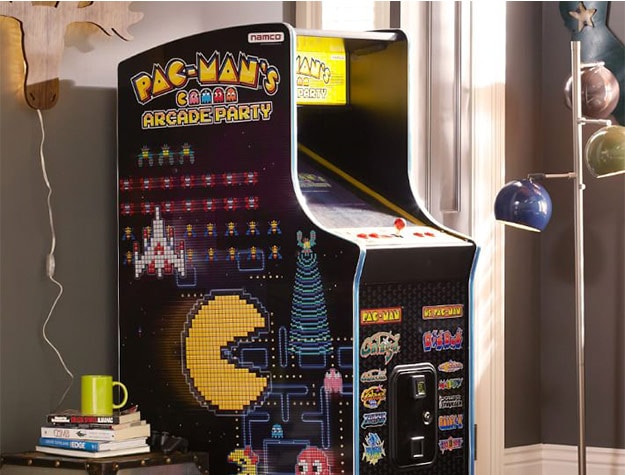
Decorating your gaming room using inspiration from retro arcade games like Tetris, Space Invaders and Pac Man can instantly give your room a classic look that hits everyone who enters your room with a wave of nostalgia with the promise of more good times to come.
16. Try a Futuristic Look
A futuristic look can give your gaming room a sleek vibe that’ll make you feel like you’re gaming faster than ever before. Achieve a futuristic look with a white base, geometric shapes, backlighting and hi-tech elements.
17. Get Inspired by Your Favorite Game
If you have a favorite video game, you can use it as inspiration for your game room decor. Fill your gaming room with the game merchandise, decoration and even games in the series, if applicable.
18. Maximize Your Space
Make use of storage options to artfully hide anything that may clutter your space. Pick a corner desk as your gaming desk for extra table space in a tight room. A strategically-placed mirror can open up the space and give the illusion of a much larger room.
19. Install RGB Lighting
RGB lighting is produced by red, green and blue LEDs that combine to produce over 16 million hues of light. It’s easy to tailor RGB lighting to your color scheme and overall aesthetic.
20. Consider a Monochromatic Aesthetic
If you already have a large collection of game memorabilia or equipment, then using your game collection as decor can be a quick, easy and convenient way of decorating your gaming room while also creating a home for all of your items.
21. Use Your Game Collection as Decor
If you already have a large collection of game memorabilia or equipment, then using your game collection as decor can be a quick, easy and convenient way of decorating your gaming room while also creating a home for all of your items.
22. Create a Cozy Space
Cozy gaming rooms are great for casual and multiplayer gaming. Including objects like pillows, blankets, rugs, plushies and bean bags can create a cozy, welcoming environment that can set the mood for more relaxed games and wholesome gaming with friends and family.
23. Equip Your Setup for PC and Console Gaming
If you want to give your gaming room more versatility, you can equipe your setup for both PC and console gaming. Make use of multipurpose elements like hybrid chairs or moderately sized monitors that are suitable for both types of gaming.
24. Get Lost in a Space-Themed Gaming Room
Have you ever wanted to game among the stars or on a spaceship? Now is the time to make your dream a reality. Space-themed gaming rooms are a great option if you want an aesthetic with a darker color palette. This can be especially appealing if some of your favorite games take place in space.
25. Include Articifical Plants
If you find it difficult to maintain real plants in your gaming room due to a lack of natural light, you can always use artificial plants to bring a bit of life to your gaming room.
26. Keep it Minimalist
A minimalist aesthetic can provide a clean look that makes it easier to focus on your game by foregoing busy design elements. It can be achieved on a tighter budget but requires more organization than other room themes.
27. Use Wallpaper to your Advantage
Wallpaper is an easy way to instantly give your gaming room some personality. Cover one wall with bold wallpaper if you’d like an accent wall, or use a more toned-down wallpaper all around the room for a subtler look. Custom wallpaper can be adapted to any aesthetic, and can even feature your favorite video games.
28. Contrast Textures
Decorating your gaming room using contrasting textures like glossy, matte and 3D is a great way to keep it interesting. If most of your room is one texture, you can use a different texture to draw attention to a focal point.
29. Pick a Pastel Palette
Pastel palettes are favored by eGirls and gamer girls everywhere, but can be enjoyed by anyone who appreciates the soft colors and cute vibes of this aesthetic. Even when you’re having a losing streak, a pastel palette can boost your mood.
30. Opt for a Rustic Look
A rustic look can give your gaming room more of a “man cave” feel. Wood, brick, stone and leather elements, as well as neutral tones and warm, fireplace-like lighting can be used to create a rustic aesthetic.
31. Invest in Blackout Curtains
Blackout curtains are an easy way to decorate your room while also blocking out light for a more focused, immersive and distraction-free gaming experience. Blackout curtains come in a variety of colors and patterns, so you’ll have no trouble finding a set to match your room theme.
32. Get Playful with Patterns
If you’re someone who likes a more dynamic feel, incorporating various patterns throughout your gaming room can help achieve that action you’re looking for. Pairing patterns with a colorful palette can dial up the dynamism, but be careful not to make your room too busy.

Designing and setting up a gaming room from scratch can be intimidating. But by breaking the gaming room down to its fundamentals — a gaming chair, monitor, desk and accessories — and then building aesthetics around it, you can easily have the gaming room of your dreams. Ultimately, this gaming room is for you, so create a space that you’ll love spending time in.